Obtain and register UUID: Other devices
To connect a third-party-device without existing UUID, please first make sure that you are not trying to connect via Node-RED running on an EPC box PC. To obtain a fresh UUID for use with Proficloud.io please contact support at info@proficloud.io where we will be happy to provide you with an UUID.
After you received an UUID from the Proficloud team, head over to Proficloud.io and register an account, or if you already own an account log in. In the Device Overview in the Device Management Section select “Add Device”.
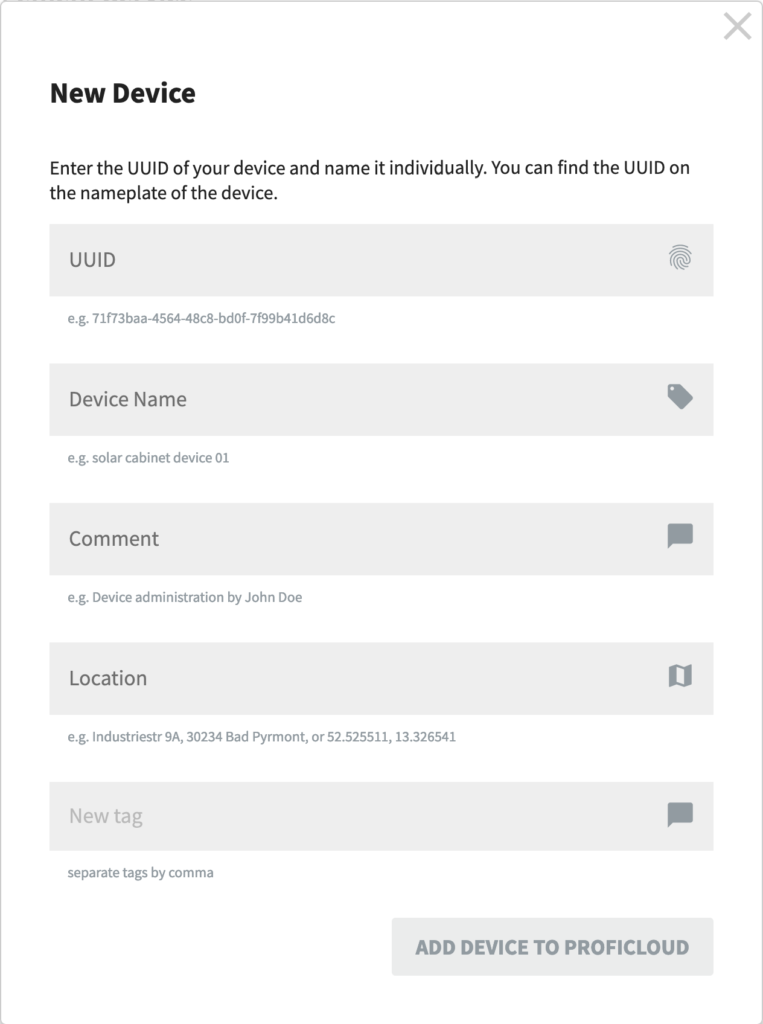
First, input the UUID of the device you want to connect to Proficloud.io.
Fill out the rest of the fields according to your use case. Finally submit the form using the “Add Device to Proficloud”-Button. Your device should now be displayed as offline.