Obtain UUID: EPC Devices
If you are connecting from a Phoenix Contact EPC Box PC like the EPC 1502, you can obtain additional UUIDs for Node-RED Flows by adding Child Devices to your Device in the Proficloud.io Device Management Service.
Before you continue make sure, that your EPC is connected to the Proficloud.io. Open the WBM and go to Proficloud in the configuration space. Copy the UUID and add into your Proficloud.io account. After you have done this, you can active the Proficloud component in the WBM and click apply.
Now you will find the EPC in the Device Overview in the Device Management Service. Select your EPC Device.
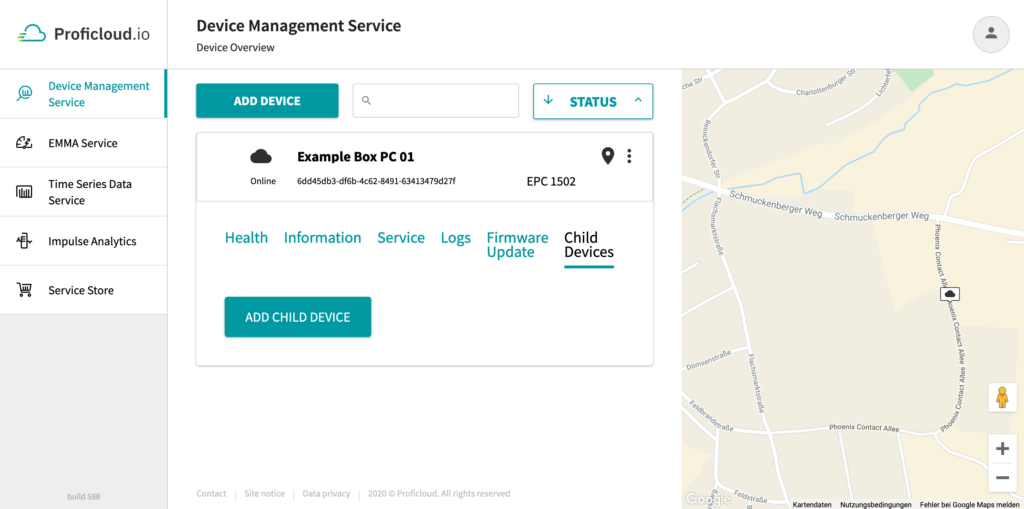
In your Device, switch to the Child Devices Tab and select Add Child Device. You can now add a Child device with its own name, comment, location and tags.
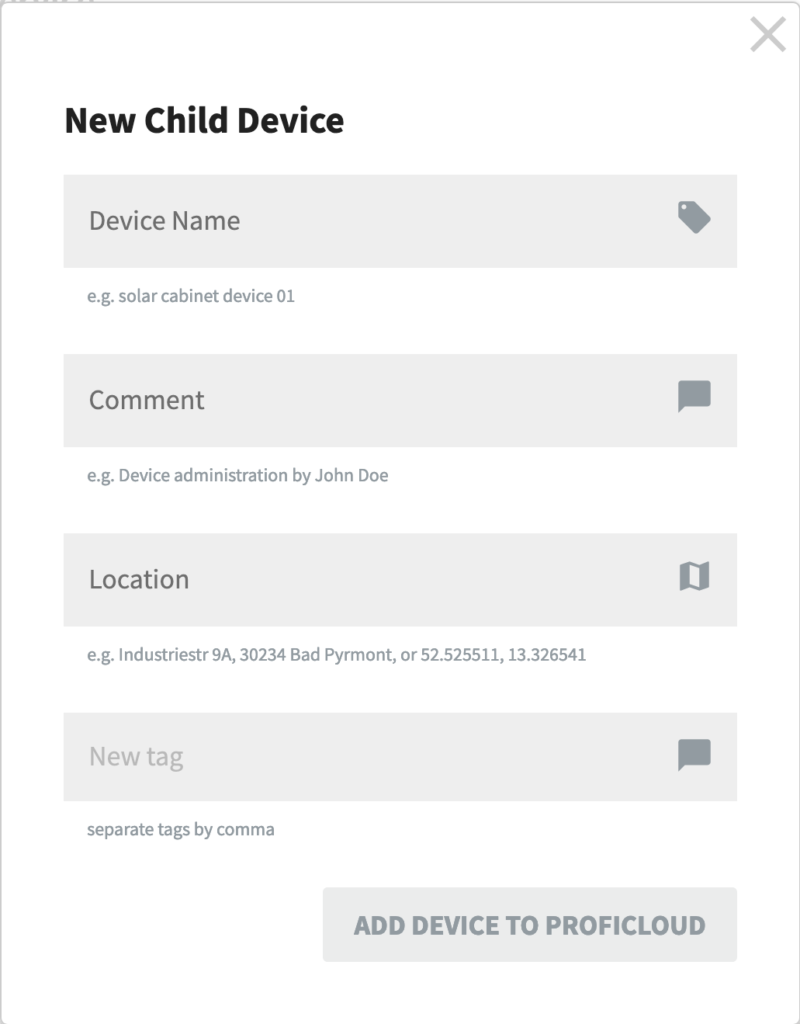
Submit your Input. Your newly created Child Device will show up with its UUID in the Child Devices Tab. You can register up to 10 Child Devices under each EPC Device.
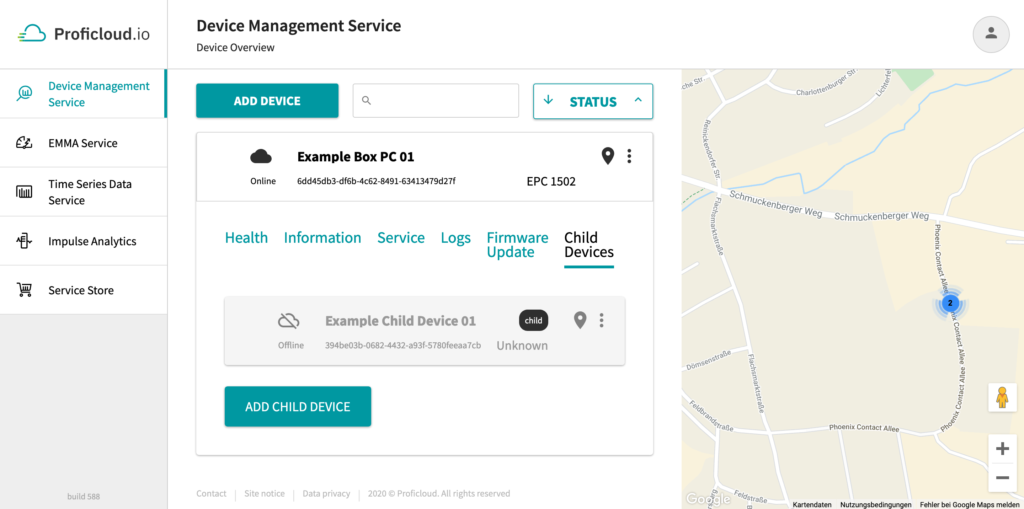
Learn how to use the UUID to connect your Phoenix Contact Proficloud Device Node to Proficloud.io in the next lesson.