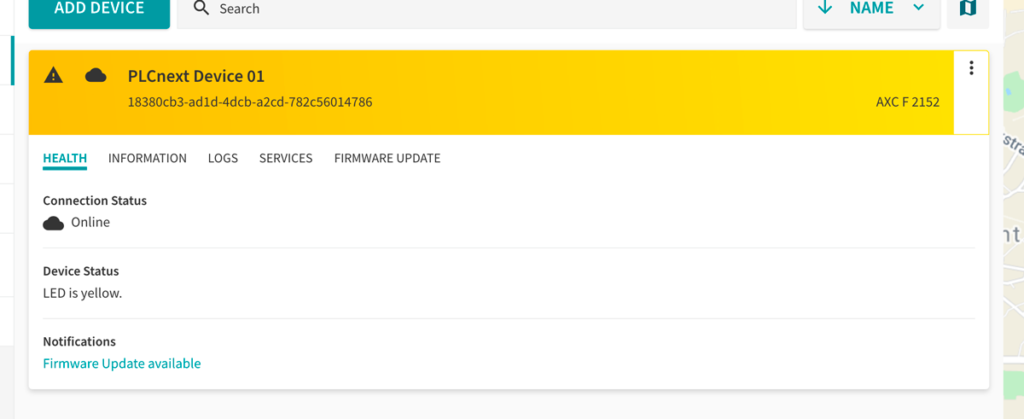技术文档: PLCnext
将设备添加到 Proficloud
在接通您PLCnext设备的电源和更改网络设置后,将设备连接到互联网,您可以(通过在浏览器中输入IP)打开WBM。
在WBM中,您可以在“配置→Proficloud”部分,找到设备的UUID。
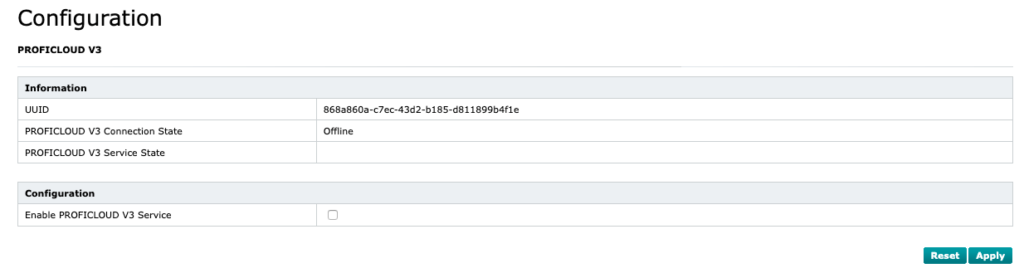
复制此 UUID 并在 proficloud-io.cn 上登录您的帐户, 您可以在此处单击“添加设备”按钮并按照说明进行操作。
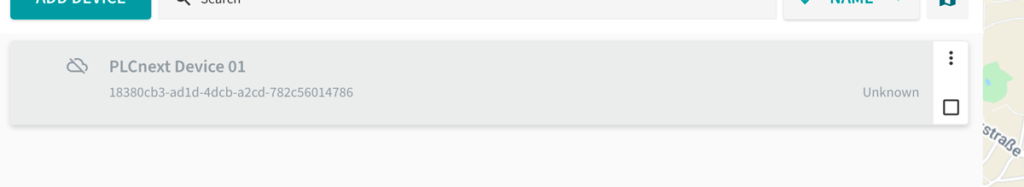
添加设备后,它会出现在设备列表中, 一旦连接到 Proficloud,它将获得所有静态信息, 这可能需要一点时间。
启用 Proficloud 连接
现在您可以在设备WBM中启用Proficloud 服务, 在进行配置后,设备会收集唯一的客户证书和令牌,并建立与云端的连接。